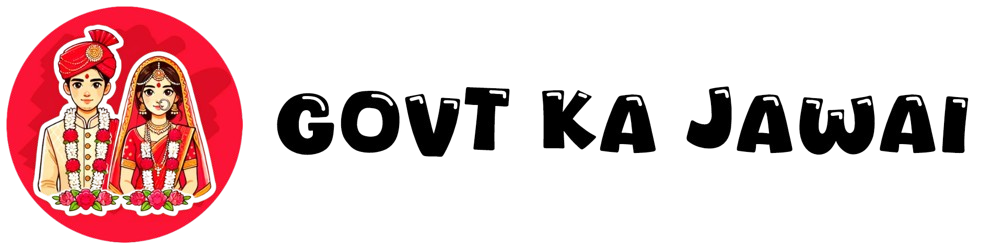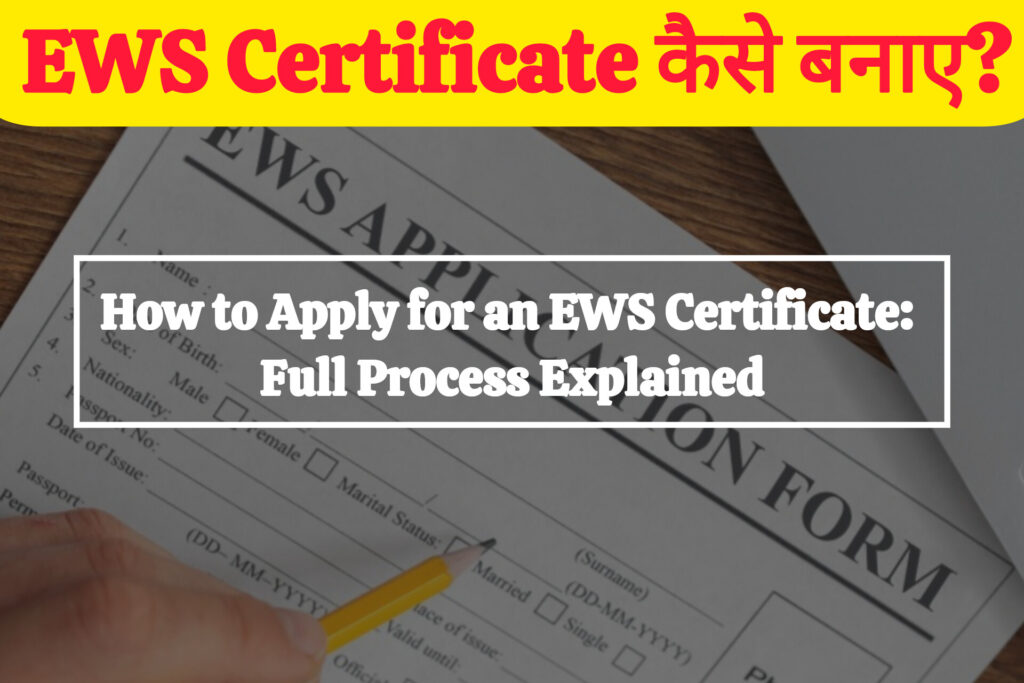Key Points
- Applying for a PAN card can be done online through multiple methods, with the fastest being Instant e-PAN for eligible Indian citizens.
- The process involves filling out forms, submitting documents, and paying fees, with processing times varying from minutes to weeks.
- Research suggests choosing the method based on eligibility, such as Aadhaar linkage for Instant e-PAN, or using NSDL/UTIITSL for broader options.
Applying for a PAN Card
A PAN (Permanent Account Number) card is essential for tax and financial transactions in India. You can apply online through several methods, each with its own steps and requirements. Below, I’ll outline the main options to help you get started.
Instant e-PAN (Fastest for Eligible Individuals)
If you’re an Indian citizen above 18 with a valid Aadhaar linked to your mobile, this is the quickest way:
- Visit the Income Tax portal (Income Tax e-Filing).
- Click on “Instant e-PAN,” then “Get New e-PAN.”
- Enter your Aadhaar, validate with an OTP, and submit. It’s free and takes about 10 minutes.
Standard Online Application (NSDL or UTIITSL)
For broader eligibility, including NRIs, use NSDL (NSDL PAN Services) or UTIITSL (UTIITSL PAN Services):
- Select the form (Form 49A for Indians, 49AA for foreigners), fill in details, and upload documents.
- Pay fees (₹66 for paperless, ₹72 for physical) and wait 15-20 days for processing.
Required Documents
You’ll need identity proof (like Aadhaar), address proof (like a utility bill), and date of birth proof (like a birth certificate). For businesses, include registration certificates.
This guide covers the main steps, but choose the method that fits your situation for a smooth process.
Survey Note: Comprehensive Guide to Applying for a PAN Card
This detailed survey note provides an exhaustive overview of the process to apply for a PAN (Permanent Account Number) card in India, based on information gathered from reliable online sources. The PAN card, a 10-digit alphanumeric identifier issued by the Income Tax Department, is crucial for tax payments, TDS/TCS credits, and various financial transactions. The following sections outline the step-by-step procedures, eligibility criteria, fees, processing times, and required documents, ensuring a thorough understanding for all applicants.
Overview of PAN Card Application Methods
There are three primary methods to apply for a PAN card online, each catering to different needs:
- Instant e-PAN through the Income Tax Portal: Ideal for Indian citizens with a valid Aadhaar, offering instant issuance.
- NSDL Website Application: Suitable for both Indian citizens and foreign nationals, processed by Protean eGov Technologies Limited.
- UTIITSL Website Application: An alternative to NSDL, also authorized by the Income Tax Department, with similar processing capabilities.
Each method has distinct advantages, with the Instant e-PAN being the fastest for eligible individuals, while NSDL and UTIITSL offer broader accessibility, including for NRIs and foreign citizens.
Detailed Step-by-Step Processes
1. Instant e-PAN through Income Tax Portal
This method is designed for speed and convenience, available only to Indian citizens above 18 years with a valid Aadhaar number linked to a mobile number. It is free of charge and processed within 10 minutes.
- Steps:
- Navigate to the Income Tax e-Filing portal at Income Tax e-Filing.
- Locate and click on the “Instant e-PAN” option on the homepage.
- Select “Get New e-PAN” to begin the application.
- Enter your Aadhaar number in the provided field and click “Continue.”
- An OTP will be sent to your Aadhaar-linked mobile number. Enter this OTP for validation.
- Accept the terms and conditions by ticking the checkbox, then click “Continue.”
- Validate your email address by entering another OTP sent to your registered email, then submit the application.
- Processing Time: The e-PAN is generated and emailed within 10 minutes.
- Fees: Free for individuals.
- Eligibility Notes: This option is not available for NRIs, firms, companies, or other entities. Applicants must have a valid Aadhaar with a linked mobile number.
2. Applying Through NSDL Website
NSDL, operated by Protean eGov Technologies Limited, is an authorized agency for PAN card issuance. This method is suitable for Indian citizens (Form 49A) and foreign nationals (Form 49AA), with options for both paperless and physical document submission.
- Steps:
- Visit the NSDL PAN services portal at NSDL PAN Services.
- Read and agree to the Privacy Policy at Protean Privacy Policy to consent to data usage.
- Complete the reCAPTCHA validation, which may appear twice during the process.
- Select the appropriate category: “New PAN – Indian Citizen (Form 49A)” for Indian citizens or “Form 49AA” for foreign nationals.
- Enter your details and submit to receive a Token Number, then click “Continue with PAN Application Form.”
- Fill out the application form with all required personal and, if applicable, business details.
- Choose the document submission mode: paperless (upload scanned copies) or physical (send hard copies).
- Upload the necessary documents (details below) if choosing paperless mode.
- Pay the application fee:
- ₹66 for paperless mode.
- ₹72 for physical mode, which includes additional processing for physical dispatch.
- Payment options include credit/debit card, net-banking, or demand draft.
- If physical mode is selected, send the documents to the specified address: Income Tax PAN Services Unit, Protean eGov Technologies Limited, 4th Floor, Sapphire Chambers, Baner Road, Baner, Pune – 411045.
- Processing Time: Typically 15-20 days.
- Fees: ₹66 (paperless) or ₹72 (physical).
- Additional Notes: An acknowledgment is sent to your registered email. For physical PAN card dispatch, additional fees apply: ₹107 within India, ₹1,017 for international dispatch.
3. Applying Through UTIITSL Website
UTIITSL is another authorized agency, offering a similar process to NSDL with slight variations in submission addresses. It is suitable for both Indian citizens and foreign nationals.
- Steps:
- Visit the UTIITSL PAN services portal at UTIITSL PAN Services.
- Click on “Click to Apply” under “PAN Card for Indian Citizen/NRI” or “Foreign Citizen.”
- Select the appropriate form: “Apply for New PAN Card (Form 49A)” for Indian citizens or “Form 49AA” for foreign nationals.
- Choose the document submission mode (paperless or physical) and submit the initial details.
- Receive a reference number, which you will use to proceed with the application.
- Fill out the application form with all required details.
- Upload the necessary documents if choosing paperless mode (see “Required Documents” below).
- Pay the application fee:
- ₹66 for paperless mode.
- ₹72 for physical mode.
- If physical mode is chosen, send the documents to the nearest UTIITSL office. Examples include:
- Mumbai: Plot No. 3, Sector 11, CBD Belapur, Navi Mumbai – 400614
- Kolkata: 29, N. S. Road, Ground Floor, Kolkata – 700001
- Processing Time: Within 15 days.
- Fees: ₹66 (paperless) or ₹72 (physical).
- Additional Notes: An acknowledgment is sent to your email. Physical PAN card dispatch fees are ₹107 in India and ₹1,017 outside India.
Required Documents
To complete the application, you must submit the following documents, depending on your category:
- Identity Proof: Options include Aadhaar card, Voter ID card, Passport, Driving license, or Central Government health scheme card.
- Address Proof: Acceptable documents include any utility bill (electricity, water, gas), bank account statement, credit card statement, or Domicile certificate.
- Date of Birth Proof: Provide a Birth certificate, School leaving certificate authorized by a recognized Board, or a signed affidavit before a Magistrate mentioning your date of birth.
- For Companies/Firms/HUF/AOP: Include the registration certificate or equivalent document.
- Additional Notes: A comprehensive list of accepted documents is available on the NSDL website at Protean Documents List.
Comparative Analysis of Application Methods
To assist in decision-making, the following table summarizes the key aspects of each method:
| Platform | Eligibility | Processing Time | Fees (INR) for e-PAN | Document Submission | Additional Notes |
|---|---|---|---|---|---|
| Income Tax Portal (Instant e-PAN) | Indian citizens above 18 with Aadhaar | Within 10 minutes | Free for individuals | Online only | Not available for NRIs, firms, etc.; requires Aadhaar-linked mobile number. |
| NSDL Website | Indian citizens and foreign nationals | 15-20 days | 66 (paperless); 72 (physical) | Paperless or physical | Physical dispatch fees: ₹107 in India, ₹1,017 outside India; acknowledgment sent via email. |
| UTIITSL Website | Indian citizens and foreign nationals | Within 15 days | 66 (paperless); 72 (physical) | Paperless or physical | Physical dispatch fees: ₹107 in India, ₹1,017 outside India; send to nearest office for physical mode. |
Additional Considerations
- Corrections or Updates: If you already have a PAN card and need to make changes or corrections, you can use the NSDL website at NSDL PAN Services or UTIITSL at UTIITSL PAN Corrections. Select “Changes or Corrections in existing PAN/Reprint of PAN card,” upload the required documents, and pay the applicable fees. The process typically takes 15 days.
- Customer Support: For assistance with NSDL applications, contact customer care at 020-27218080, available from 7 AM to 11 PM any day.
- Security Note: The Income Tax Department advises against sharing PIN numbers, passwords, or financial account information via email, emphasizing the importance of secure application processes.
This survey note ensures that all aspects of applying for a PAN card are covered, providing a complete resource for applicants as of June 30, 2025.
Key Citations
- Apply Online for New PAN Card National Government Services Portal
- PAN Card Services Online Protean Online PAN Services
- PAN Card Apply Online Guide ClearTax
- Apply for PAN Income Tax India
- PAN Card Online Application UTIITSL
- Online Pan Card Application Process National Government Services Portal
- How to Apply for PAN Card Online and Offline HDFC Bank
- PAN Card Types Forms Documents PaisaBazaar
- Step-by-Step Guide Applying for PAN Card Online Protean Tech
- PAN Card Information Consulate General of India New York